This looks like it could be a very useful app, thanks for making it. The only thing I feel is missing is a keyboard shortcut to quickly delete an item or collection, so that instead of having to click on the collection, select the text and then delete it you could hover over it, press the delete button on your keyboard and it would be gone.
Is there a plan to add sub-items/sub-collections ?
I really like the software but I tend to subdivide my tasks on 3 different levels (project -> general task -> specific task for instance) naming conventions to organise myself this way, it works but is a bit unwieldly.
For whatever reason, I cannot use this app. I can create a new collection but thats it--no key presses or clicks do anything. Am I doing something wrong?
I really love this tool, but would love it if I could take it to school with me on my tablet. Any thoughts on developing it for android? Would love an apk. Again thanks for the tool! It's perfect
Hi! Thanks for keep updating TAPE.
I bought it directly (and indirectly) three times till now!
Sadly, I’m having problem making it run on Manjaro Gnome 21.3 (Ruah).
When I double click on the AppImage, the OS asks me to integrate the AppImage in the system, but when I press Yes and the process is completed, I can’t run it. I click on the shortcut in the app menu but it doesn’t start. When I’m prompted, if I press No, nothing happens. If you need other information, please let me know.
Thank you for your support :)
I've been loving using this on my PC, so I just installed it on my MacBook to use there as well. Since I plan on using it frequently, I pinned it to the dock. Somehow, I got a badge notification on it and I absolutely cannot figure out 1) why it showed up and 2) how to make it go away. This is actually really frustrating because it's really distracting and defeats the purpose of the app. I didn't see anywhere in Tape to turn off notifications so I tried going to macOS's System Preferences to turn them off, but it didn't show up in the list of applications.
Hello, sorry for the confusion. Tape on MacOS has a feature that shows a badge notification, these should only appear for how many collections have priority items in them.
hi, I really like the look, task representation and organisation of the tool. <3 The keyboard shortcuts are great, but it lacks the ability to navigate the collections and items with the keyboard so that the shortcut can really be useful. Is keyboard navigation on the roadmap ?
Thank you so much for the latest update! I really like this app. I was wondering if you could give me some guidance on how to customize the states/categories. My attempts to change the names of the states from the defaults ends up with it displaying as "UNDEFINED." I'm running your app on Linux- Pop OS.
Your reply just made it obvious to me that I have no idea what I'm doing, lol. I was playing the states in Drop Me In Tape Template. Totally the wrong thing.
Okay, so I have Tape open ,and I pressed Ctrl+E, and nothing happened. I'm guessing doing that is suppose to open the editor? The other commands using Ctrl work fine.
Oh of course, please sure you are using 1.4, and you need to hover over the collection you want to edit the states of and a list should appear of what the states currently are.
Hey this is awesome! One lil request for whenever you have time and energy, being able to save thing at a custom location would be really nice, as that would allow it to be used with github and just having the option of where to save the file is nice as well.
Hello and thank you for the kind words. You can export all your data to a custom location with Ctrl+S, and as of 1.4 this can be individual collections.
Just wanted to say, this program is awesome! It is very easy to use and is helping me to keep track of things without being overburdened with options. I do have a question though, is it possible to change some of the category names (priority, submitted, etc) to some custom names instead?
Ah.. I see. I was thinking it would be awesome to store the tasks on a network drive. I was showing Tape to the folks in the lab and they like it. But to make it 'team' compatible, we would probably have to share the same file. If it ever became multiuser, I'm sure a licensing thing could be worked out.
Either way, I am using it currently and the people I have shown it to seem to give a good impression!
Using Linux and I can't drag and drop things into the app. It just doesn't work. Might be a Wayland issue.
Not being able to drag and drop mean I can't see the tutorial, nor able to replace the light theme, which ends up making this app unusable for me. If it had a settings page or a config file, this would not be a problem.
If you are on Linux, keep this in mind before buying.
Hello — Are you running Tape from the itch launcher ? There is a known issue that prevents drag and drop functionality that affects MacOS and Windows users. If you run the app independent of itch, it should work as intended.
Nope. I don't use that launcher. I tried opening the AppImage from Nautilus (the file manager) and directly from the terminal. Both times, the app did not have functional drag and drop with files dragged from Nautilus (the file manager).
Thank you for reporting this. There are many variants of Linux which makes it difficult to test, and this is the first report we've had of this, so we'll look into it !
Look, I use linux too, but unless the developer refuses to provide any support at all and is outright hostile, there's really no need for that tone in a comment, there are ways to provide feedback without sounding this dismissive of others people work, specially in smaller projects like this, only so much one can fix and test you know.
You are right, my tone was harsh. I edited my comment.
You have to keep in mind that when I wrote that comment, I just had spent 5$ on this tasks organizer that advertised itself as having Linux support and that ended up not working, while, for example, Getting Things GNOME not only works flawlessly on Linux, but is it also free of price and free as in freedom. I felt a little scammed, and I did not want someone else to buy it and be in my situation until the devs fixes it. (Last time the devs updated this is back in 2021 btw)
But you are right, it should not have influenced my tone, and I'm sorry to the devs and anyone else I offended.
X isn't 'deprecated' and pretty much everyone knows that Wayland is not a full replacement yet. Anything that is 3D accelerated (like games) just does not work with Wayland. Also, taking this tone when reporting an issue is just lame and really boring.
The poster edited their message and also apologised. I came because of this same issue in the hope of seeing an update.
Re Wayland, only nvidia users suffer from gbm, and it has been worked in now on maintained desktops. X has been supplanted for the majority of users for some time, and I have few issues even running dxvk on nvidia. Users with old devices are in trouble, but that is an issue with nvidia, not Wayland.
This is the first report of Tape not working in Linux I remember seeing, so I appreciate being made aware of it. I can look into it but at this time I can't offer an ETA on when that might be. You are welcome to initiate a refund if you prefer.
Hi! I think this is a beautiful and handy little tool that will help me a lot, but I'm struggling to remember how to control it. Is there a screenshot somewhere of all keyboard shortcuts? How do you move collections around, other than the "jump to top" option?
It just takes me a while to get a handle of things, but inserting the tutorial text file again creates a lot of clicky work! I'd prefer an at-a-glance option to remind me.
Very tidy, lovely design that I'm excited to learn how to use!
Hey, this may be a few dumb questions but, is there a way to remove the windows thingies from around tape? Also, some transparency would be nice if at all possible. Finally, I can't seem to use ctrl - to make it smaller which kinda sucks.
Hello—are you using the + - keys on the numeric keypad to change the size ? These should work but the ones to the left fo the delete key were the only originally supported and should work.
Everyone is complaining about deletion not being in the documentation, but since at least version 1.3.6 it's right in the intro document
Really like this app, but I wish I could change the font! Is it using the system default font (under Linux)? This is probably the only thing missing from it that I would love.
When i installed tape i did not have any things like this to tell me what to do so I have no idea how to use the program for the most part did that just show up when you downloaded it?
I really dig Tape. My one issue is that it would be a perfect application for a thumbstick but, at least on Windows, has to be installed to App Data (in 3 different places nonetheless). I would love to see a Portable Edition of this that is entirely contained in a single folder without leaving traces of itself in other folders of the host PC. Are there any plans to do this?
Edit: Just realized the Itch UX would improve from this as well. Right now the user will "install" it from the Itch Desktop app, then install it for real when they run it from Itch, and then they must run it from their OS rather than Itch. If you made it self-contained you could run it all directly from Itch and avoid the "double install" situation.
The Linux version is an AppImage, which can literally just be double-clicked and run from anywhere, so it's definitely possible. Yet another good reason to switch to Linux! :P
I dual boot into Mint and love it but my production workflow is in Windows. Can't do much about that yet (though I'm eyeing some software that might let me make the full on jump over soon). For the time being though, Windows is where I'm at when working so that's where my to-do list has gotta be 😅
Tape is fantastic, took me a minute to get used to it but now it's revolutionized how I am keeping track of projects at work. Thank you for this, its wonderful :) I also love the simplicity of changing the themes, very clever!
Tape is great, I just miss a way to have a clickable link to a file or an URL in the list. That way I can directly link a document I need to review, a page I need to read or with some MAC tricks even an email I need to reply to. This would make the tool much more powerful.
Hello, sorry you had to do that. To delete simply click on the text label of any collection or item and backspace until it says 'Delete?' and press Enter to confirm.
Interesting way of going about that, thank you! You might want to put that in the documentation -- I don't think it's in there unless my dyslexic butt completely missed it.
maybe a bit OTS but I love how every complains or questions that I've stumbled upon in these comments have a solution already implemented, it looks promising, keep up the great work !
Doesn't work on Manjaro. It didn't launch at all, after installing gtk2 it does, but looks completely broken. I can't do anything except create collections and items.
Love this app, only issue... is there an easier way to "un-finish" a collection? If I accidentally click finish on a collection its instantly marked as done, and the only way to open it back up (as far as i can tell) is to try to add another thing to it. Will we be able to just... click... the "finish" button (that tiny lil checkmark) to revert it?
Hello—do you mean the check mark at the top right ? That only collapses the collection and sends it to the bottom, and doesn't change the state of any items. If you didn't mean to do this you can simply click the dots at the top left of the collection, and anywhere in the collection title bar to open it up again.
Hi, I love the simplicity and design of this tool, but it would be really helpful if I could increase the font size or maybe bold the text. Is there a way to do this?
Really love this. Love how easy it is to use, how easy it is to customize the themes.
One small thing: could you add *how to delete* to the documentation? It wasn't terribly hard to find through trial and error (or reading through comments here), but it would've been handier if it was in the included documentation.
If you don’t mind me asking: What tech did you use to make this? It’s so snappy and fluid and even renders ligatures!
I’m a software engineer. I normally do web stuff, but I’ve been interested in dabbling more with offline-first tools but figuring out how to do cross-platform (I personally use Win, Mac, & Linux) is intimidating.
I saw that about a year ago there was a post about sub-items and the reply made it seem like that was a planned update. I was wondering if that's still in the works?
Also I feel like, since there is the ability to change the layout, a horizontal scroll might be nice!
Also I just want to say that I think this program is adorable and I love the minimialism, for the most part! I also absolutely love how visually customisable it it.
Another Edit, sorry!! I was wondering if there was any plans to make it so you can save and load lists? As it is, adding a collection from a saved .txt just adds it, rather than replaces it. Different lists for different things would make organising much easier, I think.
hey, how do you edit themes? i pop opened one of the svg files in inkscape, changed some colors, saved, and nothing happens when i drop the new svg into tape.
(edit never mind, i opened it in a text editor and changed the values there)
I love this tool! Thank you so much for all the work you've clearly put into it. Have you considered making the "states" customizable, just like the themes are? I would love to be able to fit them closer to my own workflow.
I loved the TAPE and help me a lot with my writing projects, I think it would be great if we had an app version for android or IOS too, I would pay again to purchase in some of them stores.
I upgraded to the most recent version and I can't find out how to mass delete collections. The "DRAG ME INTO TAPE" file doesn't really have anything else in it either, not even a message that should delete stuff. Help?
Thank you for reaching out—Currently the fastest way to delete collections is to click the title, hold CMD/CTRL and press Backspace, then Return. Another way to delete may be implemented in the future but for now it was done this way to avoid accidental deletion as there is no undo. I hope this helps for now.
hi, I cloned the themes repo and tried drag and drop onto Tape and I get the forbidden Icon, I'm using the svg file that come in the repo, should I convert them into png or what I'm doing wrong? I'm launching Tape from inside Itch. Thanks
Big big fan of the new update. It is a much more intuitive design that will probably lead to me using it more often for project organization and maybe extend to planning. I wish there was a way to save layouts as a txt file like the intro to tape thing to differentiate between different projects.
the discord link is broken (or only for patrons) so ill ask this here: is there a way to save everything in the window as a txt document like the "DROP ME IN TAPE".txt? if not I would love to see that.
can you make a different way to change the progress? it doesn't work with the onscreen accessibility keyboard. you can not hover over it with the mouse and press a key at the same time
This is great! A simple & aesthetic task list that I can set states to. I just wish that it could remember the window's size & location on screen whenever I open it again; but that's just a minor inconvenience. (Windows 10 user by the way)
I really enjoy using Tape, the minimalism of the UI and the overall simplicity of the software is like a breath of fresh air when you come from Trello and Jira. I find it very elegant and perfect for my workflow, but I understand it is not for everyone, since you cannot use it over different devices, or with other people.
I think it is a very nice alternative!✨
(oh and I think the best theme is "Pastel Night", Im already using softwares from Hundred Rabbits, and it was a nice surprise to see that you are using the same theme system!)
I really like Tape! I've been using it to keep track of shots while I do animation/motion design.
The only thing I don't like is that you have to double-click to edit the text. Seems like it would be easier/faster for the text to be editable with a single click. I'm using a pen and tablet though, so maybe it's better for others. For me it makes editing/deleting really cumbersome. Still, cool program for $5!
← Return to tool
Comments
Log in with itch.io to leave a comment.
This looks like it could be a very useful app, thanks for making it. The only thing I feel is missing is a keyboard shortcut to quickly delete an item or collection, so that instead of having to click on the collection, select the text and then delete it you could hover over it, press the delete button on your keyboard and it would be gone.
Is there a plan to add sub-items/sub-collections ?
I really like the software but I tend to subdivide my tasks on 3 different levels (project -> general task -> specific task for instance) naming conventions to organise myself this way, it works but is a bit unwieldly.
For whatever reason, I cannot use this app. I can create a new collection but thats it--no key presses or clicks do anything. Am I doing something wrong?
Hello—could you let me know what you're running Tape on, and if it was launched directly from itch, please ?
I launched it directly from desktop, and I'm running it on Windows 10 Pro
and you are able to create a collection, but not items or change the state by clicking on anything ?
Yes, almost as if the app is frozen otherwise.
im having this exact problem: nothing works other than creating a collection, it makes no sense..
I really love this tool, but would love it if I could take it to school with me on my tablet. Any thoughts on developing it for android? Would love an apk. Again thanks for the tool! It's perfect
Hi! Thanks for keep updating TAPE. I bought it directly (and indirectly) three times till now! Sadly, I’m having problem making it run on Manjaro Gnome 21.3 (Ruah). When I double click on the AppImage, the OS asks me to integrate the AppImage in the system, but when I press Yes and the process is completed, I can’t run it. I click on the shortcut in the app menu but it doesn’t start. When I’m prompted, if I press No, nothing happens. If you need other information, please let me know. Thank you for your support :)
Hello, Tape has not been tested on that variant of Linux but we'll try to look into it and see what's going on. Thank you so much for your support !
I've been loving using this on my PC, so I just installed it on my MacBook to use there as well. Since I plan on using it frequently, I pinned it to the dock. Somehow, I got a badge notification on it and I absolutely cannot figure out 1) why it showed up and 2) how to make it go away. This is actually really frustrating because it's really distracting and defeats the purpose of the app. I didn't see anywhere in Tape to turn off notifications so I tried going to macOS's System Preferences to turn them off, but it didn't show up in the list of applications.
Any help on what to do here?
Thanks c:
Hello, sorry for the confusion. Tape on MacOS has a feature that shows a badge notification, these should only appear for how many collections have priority items in them.
Ahh okay thanks for your reply! That makes sense.
This app is actively improving my life as an artist, thank you so much for making it.
hi, I really like the look, task representation and organisation of the tool. <3
The keyboard shortcuts are great, but it lacks the ability to navigate the collections and items with the keyboard so that the shortcut can really be useful. Is keyboard navigation on the roadmap ?
Been using Bullet Journal for 4 years, thinking of switching to Tape. What are the future improvements for it? Any plans on Android?
Thank you so much for the latest update! I really like this app. I was wondering if you could give me some guidance on how to customize the states/categories. My attempts to change the names of the states from the defaults ends up with it displaying as "UNDEFINED." I'm running your app on Linux- Pop OS.
Hello, that shouldn't happen ! Are you opening up the state editor with Ctrl+E, and what are you changing the states to please ?
Your reply just made it obvious to me that I have no idea what I'm doing, lol. I was playing the states in Drop Me In Tape Template. Totally the wrong thing.
Okay, so I have Tape open ,and I pressed Ctrl+E, and nothing happened. I'm guessing doing that is suppose to open the editor? The other commands using Ctrl work fine.
Oh of course, please sure you are using 1.4, and you need to hover over the collection you want to edit the states of and a list should appear of what the states currently are.
Got it, that totally worked. Awesome! Thank you!
I would love a version for ARM (Raspberry Pi specifically) so I can run it on my travel computer
Hey this is awesome! One lil request for whenever you have time and energy, being able to save thing at a custom location would be really nice, as that would allow it to be used with github and just having the option of where to save the file is nice as well.
Hello and thank you for the kind words. You can export all your data to a custom location with Ctrl+S, and as of 1.4 this can be individual collections.
Oh that solves it, can you open it as easily?
Currently any files are loaded via drag+drop, any data will be created and append what is currently there.
Okidoki, I'll use this then for next project :>
Just wanted to say, this program is awesome! It is very easy to use and is helping me to keep track of things without being overburdened with options. I do have a question though, is it possible to change some of the category names (priority, submitted, etc) to some custom names instead?
Hello and thank you for saying. Yes ! This is a feature in coming 1.4 that is currently available to supporters.
So, 1.4 is coming soon? Also, is a 'supporter' just someone who has purchased Tape on itch.io?
It is coming soon, supporters are anyone who is supporting us via Patreon/Ko-fi
Also, can you tell me where the user project file is stored and is it possible to host it in another directory?
Tape data is stored in a LocalStorage folder in a folder like C:\Users\<you>\AppData\Local\Tape
It is not possible to change where this points to at this time.
Ah.. I see. I was thinking it would be awesome to store the tasks on a network drive. I was showing Tape to the folks in the lab and they like it. But to make it 'team' compatible, we would probably have to share the same file. If it ever became multiuser, I'm sure a licensing thing could be worked out.
Either way, I am using it currently and the people I have shown it to seem to give a good impression!
That's awesome—there are plans for sharing but can't give a timeframe when that will be at the moment.
Using Linux and I can't drag and drop things into the app. It just doesn't work. Might be a Wayland issue.
Not being able to drag and drop mean I can't see the tutorial, nor able to replace the light theme, which ends up making this app unusable for me. If it had a settings page or a config file, this would not be a problem.
If you are on Linux, keep this in mind before buying.
Hello — Are you running Tape from the itch launcher ? There is a known issue that prevents drag and drop functionality that affects MacOS and Windows users. If you run the app independent of itch, it should work as intended.
Nope. I don't use that launcher. I tried opening the AppImage from Nautilus (the file manager) and directly from the terminal. Both times, the app did not have functional drag and drop with files dragged from Nautilus (the file manager).
Thank you for reporting this. There are many variants of Linux which makes it difficult to test, and this is the first report we've had of this, so we'll look into it !
My distibution is Fedora.
Possibly the same issue running it on Arch. Here's the error I get when I run the Appimage:
/tmp/.mount_aerifoIPR5Ef/tape: error while loading shared libraries: libgtk-x11-2.0.so.0: cannot open shared object file: No such file or directory
Look, I use linux too, but unless the developer refuses to provide any support at all and is outright hostile, there's really no need for that tone in a comment, there are ways to provide feedback without sounding this dismissive of others people work, specially in smaller projects like this, only so much one can fix and test you know.
You are right, my tone was harsh. I edited my comment.
You have to keep in mind that when I wrote that comment, I just had spent 5$ on this tasks organizer that advertised itself as having Linux support and that ended up not working, while, for example, Getting Things GNOME not only works flawlessly on Linux, but is it also free of price and free as in freedom. I felt a little scammed, and I did not want someone else to buy it and be in my situation until the devs fixes it. (Last time the devs updated this is back in 2021 btw)
But you are right, it should not have influenced my tone, and I'm sorry to the devs and anyone else I offended.
X isn't 'deprecated' and pretty much everyone knows that Wayland is not a full replacement yet. Anything that is 3D accelerated (like games) just does not work with Wayland. Also, taking this tone when reporting an issue is just lame and really boring.
The poster edited their message and also apologised. I came because of this same issue in the hope of seeing an update.
Re Wayland, only nvidia users suffer from gbm, and it has been worked in now on maintained desktops. X has been supplanted for the majority of users for some time, and I have few issues even running dxvk on nvidia. Users with old devices are in trouble, but that is an issue with nvidia, not Wayland.
This is the first report of Tape not working in Linux I remember seeing, so I appreciate being made aware of it. I can look into it but at this time I can't offer an ETA on when that might be. You are welcome to initiate a refund if you prefer.
Hi! I think this is a beautiful and handy little tool that will help me a lot, but I'm struggling to remember how to control it. Is there a screenshot somewhere of all keyboard shortcuts? How do you move collections around, other than the "jump to top" option?
It just takes me a while to get a handle of things, but inserting the tutorial text file again creates a lot of clicky work! I'd prefer an at-a-glance option to remind me.
Very tidy, lovely design that I'm excited to learn how to use!
Hey, this may be a few dumb questions but, is there a way to remove the windows thingies from around tape? Also, some transparency would be nice if at all possible. Finally, I can't seem to use ctrl - to make it smaller which kinda sucks.
Hello—are you using the + - keys on the numeric keypad to change the size ? These should work but the ones to the left fo the delete key were the only originally supported and should work.
Everyone is complaining about deletion not being in the documentation, but since at least version 1.3.6 it's right in the intro document
Really like this app, but I wish I could change the font! Is it using the system default font (under Linux)? This is probably the only thing missing from it that I would love.
Thanks for making such a useful tool :)
When i installed tape i did not have any things like this to tell me what to do so I have no idea how to use the program for the most part did that just show up when you downloaded it?
Hello, this is the quickstart guide that comes with Tape in the file 'drop me in Tape'. If you drag this into the Tape UI, it will load the guide.
I really dig Tape. My one issue is that it would be a perfect application for a thumbstick but, at least on Windows, has to be installed to App Data (in 3 different places nonetheless). I would love to see a Portable Edition of this that is entirely contained in a single folder without leaving traces of itself in other folders of the host PC. Are there any plans to do this?
Edit: Just realized the Itch UX would improve from this as well. Right now the user will "install" it from the Itch Desktop app, then install it for real when they run it from Itch, and then they must run it from their OS rather than Itch. If you made it self-contained you could run it all directly from Itch and avoid the "double install" situation.
The Linux version is an AppImage, which can literally just be double-clicked and run from anywhere, so it's definitely possible. Yet another good reason to switch to Linux! :P
I dual boot into Mint and love it but my production workflow is in Windows. Can't do much about that yet (though I'm eyeing some software that might let me make the full on jump over soon). For the time being though, Windows is where I'm at when working so that's where my to-do list has gotta be 😅
Tape is fantastic, took me a minute to get used to it but now it's revolutionized how I am keeping track of projects at work. Thank you for this, its wonderful :)
I also love the simplicity of changing the themes, very clever!
Tape is great, I just miss a way to have a clickable link to a file or an URL in the list. That way I can directly link a document I need to review, a page I need to read or with some MAC tricks even an email I need to reply to. This would make the tool much more powerful.
Uhm. Why is there no way to delete anything? I had to delete the folder in app data and reinstall the program in order to make the tutorial go away.
Hello, sorry you had to do that. To delete simply click on the text label of any collection or item and backspace until it says 'Delete?' and press Enter to confirm.
Interesting way of going about that, thank you! You might want to put that in the documentation -- I don't think it's in there unless my dyslexic butt completely missed it.
Of course, thank you—yes it is currently missing from our documentation !
Hi, tank's it's a perfect app
maybe a bit OTS but I love how every complains or questions that I've stumbled upon in these comments have a solution already implemented, it looks promising, keep up the great work !
Doesn't work on Manjaro. It didn't launch at all, after installing gtk2 it does, but looks completely broken. I can't do anything except create collections and items.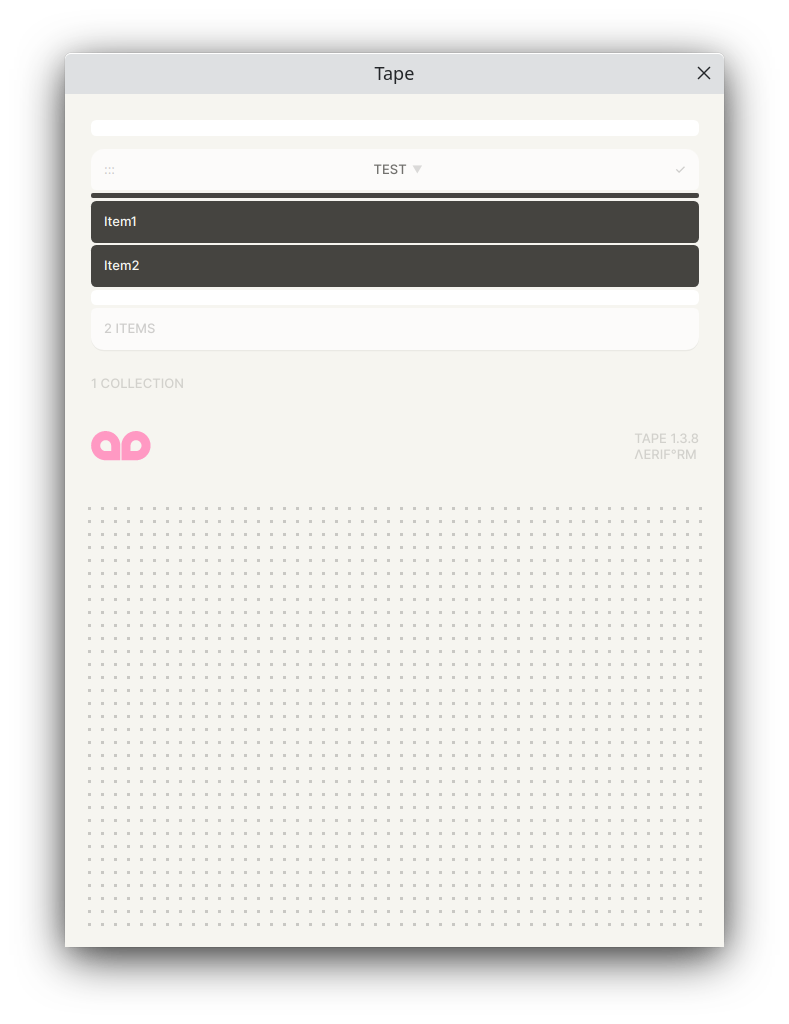
Hello—this seems fine but you are not able to change states, or which features are specifically not working ?
Sorry, I've never used it before and didn't realize it was this simple. I've just read the manual and see that everything's working.
Love this app, only issue... is there an easier way to "un-finish" a collection? If I accidentally click finish on a collection its instantly marked as done, and the only way to open it back up (as far as i can tell) is to try to add another thing to it. Will we be able to just... click... the "finish" button (that tiny lil checkmark) to revert it?
Hello—do you mean the check mark at the top right ? That only collapses the collection and sends it to the bottom, and doesn't change the state of any items. If you didn't mean to do this you can simply click the dots at the top left of the collection, and anywhere in the collection title bar to open it up again.
thank you so much!! I was clicking the dots earlier and it did nothing, but I didn't know I can open it from the title! much appreciated
Hi, I love the simplicity and design of this tool, but it would be really helpful if I could increase the font size or maybe bold the text. Is there a way to do this?
Cheers!
Hello—hold cmd/ctrl and + -
That works great, thanks! It took me a second, because it does not work with the numpad +/-.
hi, is there a way to make the text of the collection title increase as well?
Hello, not at this time but it is on the list !
oh awesome! thank you.
Really love this. Love how easy it is to use, how easy it is to customize the themes.
One small thing: could you add *how to delete* to the documentation? It wasn't terribly hard to find through trial and error (or reading through comments here), but it would've been handier if it was in the included documentation.
Thanks!
If you don’t mind me asking: What tech did you use to make this? It’s so snappy and fluid and even renders ligatures!
I’m a software engineer. I normally do web stuff, but I’ve been interested in dabbling more with offline-first tools but figuring out how to do cross-platform (I personally use Win, Mac, & Linux) is intimidating.
I saw that about a year ago there was a post about sub-items and the reply made it seem like that was a planned update. I was wondering if that's still in the works?
Also I feel like, since there is the ability to change the layout, a horizontal scroll might be nice!
Also I just want to say that I think this program is adorable and I love the minimialism, for the most part! I also absolutely love how visually customisable it it.
Another Edit, sorry!! I was wondering if there was any plans to make it so you can save and load lists? As it is, adding a collection from a saved .txt just adds it, rather than replaces it. Different lists for different things would make organising much easier, I think.
i think you don't open tape, you drop the txt file into the exe file? i don't remember exactly so make a backup before you try.
hey, how do you edit themes? i pop opened one of the svg files in inkscape, changed some colors, saved, and nothing happens when i drop the new svg into tape.
(edit never mind, i opened it in a text editor and changed the values there)
I love this tool! Thank you so much for all the work you've clearly put into it. Have you considered making the "states" customizable, just like the themes are? I would love to be able to fit them closer to my own workflow.
I loved the TAPE and help me a lot with my writing projects, I think it would be great if we had an app version for android or IOS too, I would pay again to purchase in some of them stores.
I upgraded to the most recent version and I can't find out how to mass delete collections. The "DRAG ME INTO TAPE" file doesn't really have anything else in it either, not even a message that should delete stuff. Help?
Thank you for reaching out—Currently the fastest way to delete collections is to click the title, hold CMD/CTRL and press Backspace, then Return. Another way to delete may be implemented in the future but for now it was done this way to avoid accidental deletion as there is no undo. I hope this helps for now.
hi, I cloned the themes repo and tried drag and drop onto Tape and I get the forbidden Icon, I'm using the svg file that come in the repo, should I convert them into png or what I'm doing wrong? I'm launching Tape from inside Itch. Thanks
Found out that Itch was running Tape in sandbox mode and that was giving problem.
Thank you for reaching out. It is a known problem with running Tape from the itch launcher, it prevents some features from working as intended.
I just disabled the sandbox mode and worked as expected from itch, thanks.
Big big fan of the new update. It is a much more intuitive design that will probably lead to me using it more often for project organization and maybe extend to planning. I wish there was a way to save layouts as a txt file like the intro to tape thing to differentiate between different projects.
the discord link is broken (or only for patrons) so ill ask this here: is there a way to save everything in the window as a txt document like the "DROP ME IN TAPE".txt? if not I would love to see that.
Thank you for reaching out. You can use CMD/CTRL+S to export the collection data to a JSON .txt file.
Which link to Discord did you try ?
can you make a different way to change the progress? it doesn't work with the onscreen accessibility keyboard. you can not hover over it with the mouse and press a key at the same time
This is great! A simple & aesthetic task list that I can set states to. I just wish that it could remember the window's size & location on screen whenever I open it again; but that's just a minor inconvenience. (Windows 10 user by the way)
I really enjoy using Tape, the minimalism of the UI and the overall simplicity of the software is like a breath of fresh air when you come from Trello and Jira. I find it very elegant and perfect for my workflow, but I understand it is not for everyone, since you cannot use it over different devices, or with other people.
I think it is a very nice alternative!✨
(oh and I think the best theme is "Pastel Night", Im already using softwares from Hundred Rabbits, and it was a nice surprise to see that you are using the same theme system!)
I really like Tape! I've been using it to keep track of shots while I do animation/motion design.
The only thing I don't like is that you have to double-click to edit the text. Seems like it would be easier/faster for the text to be editable with a single click. I'm using a pen and tablet though, so maybe it's better for others. For me it makes editing/deleting really cumbersome. Still, cool program for $5!